The Blog Subscribe
My first Raspberry Pi adventure
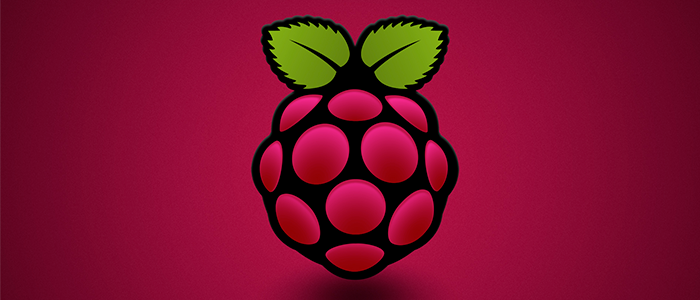
I’ve been looking for a new hobby and I’ve been scratching my head but then it came to me. Why not give the world of the Raspberry Pie a go? So I’ve gone out and bought the bits. I managed to get a Raspberry Pi 3 for a steal, case and SD card all on eBay and they arrived this week so I thought that I’d give one of the simpler projects a go, building a retro games console.
Well you can’t think about retro gaming on the Pi without thinking of RetroPie, I’ve seen so many people talk about it and how capable it is and easy to set up even an idiot like me should be able to manage it.
So I headed on over to the RetroPie site and they have different versions for different Pi’s so I grabbed the one for mine. Then I flashed the image to the SD card and I was good to go. So with the SD card in the Pi I booted it for the first time and it successfully loaded EmulationStation which is the basis for the OS. It immediately detected that I had a controller plugged in which in my case is a wired Microsoft Xbox style controller and allowed me to configure it, although it did take me a couple of go’s due to the fact of being a total numpty and not knowing my left from my right.

Once in I was expecting to see all of the emulators it had to offer and it was just a case of loading in my ROMs, but there was nothing to see. That’s because there was one more step. So I grabbed a USB stick and to prepare it for RetroPie all you need to do is to add a folder aptly named ‘retropie’ which in my case I did on my Mac and then just stuck it in the Pi.
EmulationStation does the rest. So when it was done the folder I’d created had all of the rom folders and config files ready to go. So I added some to their relevant folders, stuck the USB stick in the Pi and booted it up. When I got to the main screen it then showed the emulators for the games I had added ROMs for.
Performance is pretty decent. SNES and Megadrive games worked perfectly, they run really smoothly and there is no lag on the controls. I’ve only really pushed it to the realms of the N64 and MAME but it’s holding its own and I plan to do a lot more testing. It’s amazing that something so small and so affordable can do this. It really feels like its own little console and I’m really pleased to have got it working.
In terms of the PI, I’m really pleased with it. I’ve been powering it with nothing but a power bank so it’s almost a perfect portable solution too. If I was to change anything it would be the case I chose. The only reason being that it makes it a bit difficult to take the SD card in and out as there is not enough clearance but they are cheap enough and that’s just part of the fun of experimenting.
I hope this to be the first in a whole line of Pi-based projects and when I come up with the next one I’ll be sure to share it here.
Author

Paul Wright
 BTN Rebrands as The American Tech Network
BTN Rebrands as The American Tech Network Patrice’s Holiday Gift Guide: Books
Patrice’s Holiday Gift Guide: Books Patrice’s Holiday Gift Guide: Health
Patrice’s Holiday Gift Guide: Health tsoHost saved my bacon
tsoHost saved my bacon My first Raspberry Pi adventure
My first Raspberry Pi adventure