The Blog Subscribe
Living with just an iPad

I recently had to spend some time in hospital and for the first couple of days all I had was my iPhone 11, which is great but in terms of being productive it was a no go.
So I got my wife to bring in my iPad Mini and its Bluetooth keyboard. This made life easier but was still a chore.
The main thing I wanted to do was to get my posts up here on BTN and I did have a modicum of success. I had access to Google Docs which is the main place I draft my posts so that was good. What wasn’t so good was my Bluetooth keyboard. Don’t get me wrong it’s a lovely device. It’s in a clamshell style so makes the iPad Mini when attached look like a tiny Macbook Air. The issue is that the keys were too small so touch typing was out the window and I actually found the onscreen keyboard a much better. The trouble is that when you have you keyboard connected you don’t get the keyboard on screen but without it I lost half the screen which was a pain.
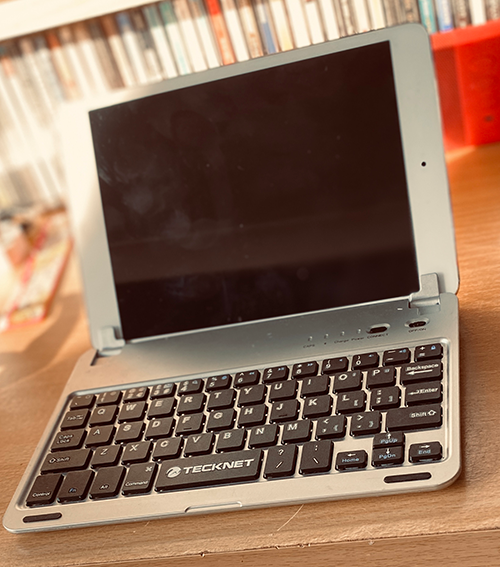
The biggest problem was the cursor. My iPad is a Mini 2 so it only goes up to iOS 12 so not even iPad OS and as we all know new iPads have mouse control so not to have it and having to prod at the screen to make corrections or select text was a nightmare. But I got through it but it took much longer than it would on my Macbook Pro or Mac Pro.
The other issue I had was to do with the banner images that appear on each BTN post. They are 700 x 300 pixels and for the life of me I couldn’t find a decent app that would give me what I needed. But in the end I installed and used Apple’s Keynote, I just set the dimensions to the ones I needed and then just imported images from my camera roll, made sure that they at least covered the size of the template and then exported as a PNG which was easy to import into WordPress from the iPad.
iPads like phones are great for consumption but not for hardcore productivity. I’m sure that if I had one of the more modern ones with a cursor it might be a different story.
Do any of you out there who have a more modern device have a bit more luck and which apps would you recommend?
I did after a few days move to a Chromebook but that’s a whole different story. Speak soon.
Author

Paul Wright
 BTN Rebrands as The American Tech Network
BTN Rebrands as The American Tech Network Patrice’s Holiday Gift Guide: Books
Patrice’s Holiday Gift Guide: Books Patrice’s Holiday Gift Guide: Health
Patrice’s Holiday Gift Guide: Health tsoHost saved my bacon
tsoHost saved my bacon My first Raspberry Pi adventure
My first Raspberry Pi adventure