The Blog Subscribe
Setup your emergency contact to show on your iPhones lock screen

Earlier this was bored and browsing through the Health App after watching some of the cool features talked about in the keynote earlier this week and I found 'Medical ID'.
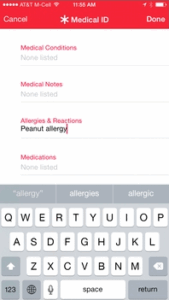 Basically this is where you can setup a bunch of important information that can be shown when your phone is locked that will be helpful to Emergency services personnel if they find out in a situation where you are unable to communicate with them, either because you are too drunk or something more serious. It allows you to set a bunch of important information including Your ICE (In case of emergency) contact, allergies, blood type, etc… This information is then surfaced on the lock screen if someone taps the 'Emergency' button then selects 'Medical ID'.
Basically this is where you can setup a bunch of important information that can be shown when your phone is locked that will be helpful to Emergency services personnel if they find out in a situation where you are unable to communicate with them, either because you are too drunk or something more serious. It allows you to set a bunch of important information including Your ICE (In case of emergency) contact, allergies, blood type, etc… This information is then surfaced on the lock screen if someone taps the 'Emergency' button then selects 'Medical ID'.
To set this up open the Health App, Select Medical ID in the bottom right and add in the relevant information. Its that easy and could save your life!
Author

Paul Wheatley
 BTN Rebrands as The American Tech Network
BTN Rebrands as The American Tech Network Patrice’s Holiday Gift Guide: Books
Patrice’s Holiday Gift Guide: Books Patrice’s Holiday Gift Guide: Health
Patrice’s Holiday Gift Guide: Health tsoHost saved my bacon
tsoHost saved my bacon My first Raspberry Pi adventure
My first Raspberry Pi adventure