The Blog Subscribe
My Chrome Extensions/Apps

As you may or may not know I work in design for a living. As you may have seen in a previous post I am testing the new Microsoft Edge built on Chromium but my main browser and has been for many years is Chrome, mainly for the extensions and apps that it offers. Now, I don’t overload my browser with extensions or apps but if you’re design-minded, here are a few of those I use to make my life easier. Now these are not in any particular order. They are just as they appear in my Chrome menu bar or my Chrome Apps menu.
ColorZilla
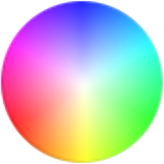
As a designer I am obsessed with colours. Most of the time I need to know what a colour is or what HEX/RGB codes are that I can move to my productivity apps. Obviously most colours that I am trying to interpret come from my browser and this extension is the best from all I have tested. Some are hit and miss but this is the one that I find the most accurate in giving me the info I need.
uBlock Origin

The internet is full of crap, we all know that. I’ve tried all of the content blockers out there but to my mind uBlock Origin is still the best out there. Not only is it great at blocking all of the BS that gets fed to you as you browse but in terms of whitelisting for sites that you want to support it is very easy to manage who you see ads from and how you see them.
Full Page Screen Capture

In my role as a designer and mainly presenting my content online it is important to show my customers all of their content for review and not just a screenshot of what I can see in the first instance. This extension literally gobbles up your page (you’ll see when you use it) and gives you multiple formats to export to such as PDF, PNG and shows the page from top to bottom without any need for stitching.
Flash Video Downloader

Flash is still a thing. And yes I know that this year is the death of the format. But many sites still use it as a delivery platform. Sometimes for ‘research’ I need to download these videos. This extension, once you have started playing the video will give you multiple options on how to download it, mainly in MP4 but very handy if required.
Chrome Remote Desktop
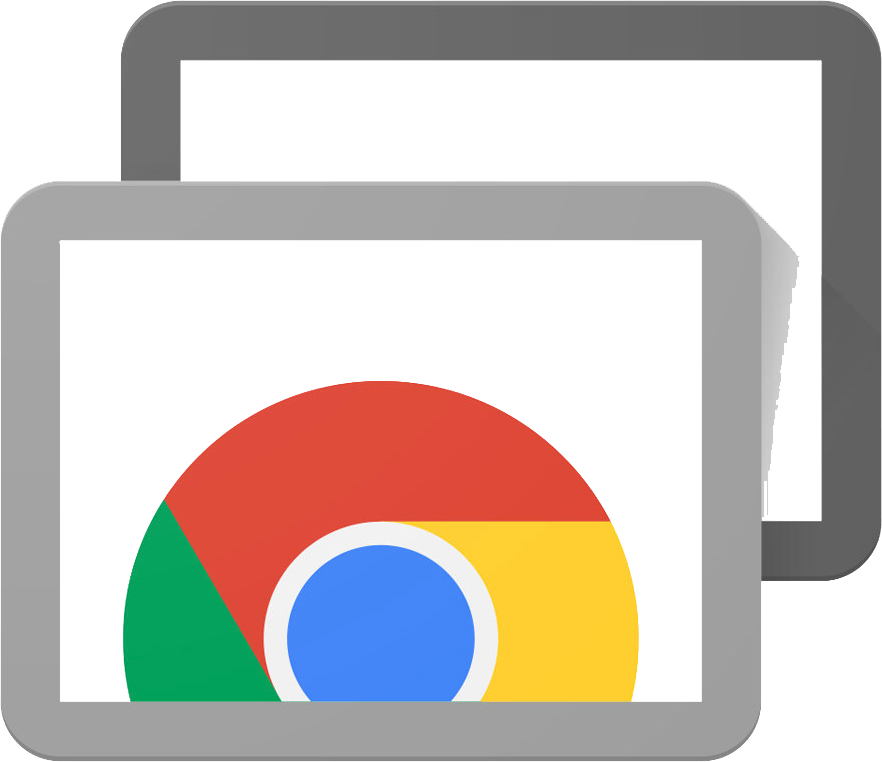
You’re a geek right? You only have one computer? As if? But what if you want to access all of your computers whether they be PC or Mac from anywhere. Well Chrome Remote Desktop which used to be a standalone app has now migrated to simply being online and it is better than ever. If you are signed into your own computers, one with Chrome installed and you’re signed in with the same Google account on all devices then you can use those machines no matter where you are. If you’re just using a browser or are on your iOS or Android device you can immediately access and do everything you can do as if you were sitting in front of them.
As a typical geek I have multiple systems across multiple platforms but this works with all of them. So matter where and when I am I can manage all of them from any device I have. It is safe, secure and so easy to use.
Google Play Music

Another Google product that has evolved from app to online is Google Play Music. Depending on when you signed up in its beta days that I did that did not require credit card info you still don’t necessarily have to pay for Google Music. They will actually let you upload 50,000 to a cloud vault which you can then stream and manage from your computer via your browser or mobile apps.
Toggl

This is an app I mainly use for work in order to track time. As most of the work that I do is chargeable or needs to be recorded this is a simple and easy solution. You just start the timer and tell it what you’re doing. You can segregate to individual projects or just for business as usual. You can also add your hourly rate to timers to let clients know how much they owe you for the time spent on projects you are undertaking for them. You can also go back and edit timings if needs be.
So there are just a few of the things that make Chrome great for me. I would love to hear any recommendations from all of you about what makes your life easier. Hit me up.
Author

Paul Wright
 BTN Rebrands as The American Tech Network
BTN Rebrands as The American Tech Network Patrice’s Holiday Gift Guide: Books
Patrice’s Holiday Gift Guide: Books Patrice’s Holiday Gift Guide: Health
Patrice’s Holiday Gift Guide: Health tsoHost saved my bacon
tsoHost saved my bacon My first Raspberry Pi adventure
My first Raspberry Pi adventure