Review Subscribe
iPad Smart Keyboard

From the early days of the first iPad, I've tried to use the iPad as an alternative to my MacBook Pro for word processing and other work, rather than lumber around a full sized laptop.
I've used a variety of devices such as the Apple Smart cover and the iOS keyboard, before ending up with an Incase Origami Workstation case, Apple Aluminium Bluetooth keyboard and the Smart cover, but now I have replaced that set up for the Apple Smart Keyboard case.
It took me some time to finally decide on purchasing this device. The grey look and the price kept putting me off buying it as one hundred and forty-nine pounds was a lot to spend especially if it turned out not suitable for my needs due to the size of the keyboard and the slightly bulkier shape, but I finally decided it was time to move on and get one.
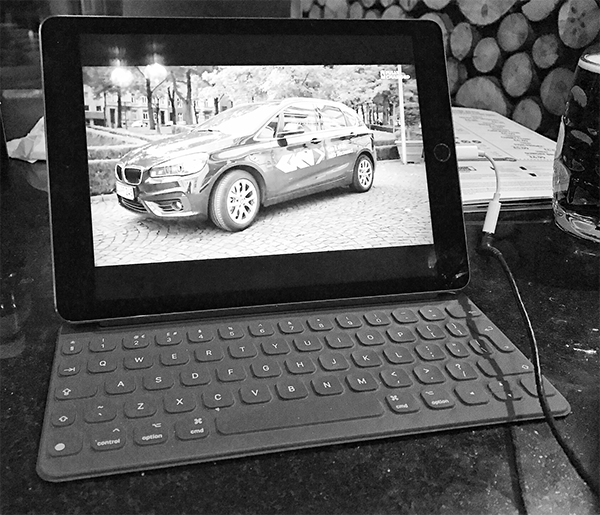
It would have been nice if this case was available in a selection of colours rather than this dark grey but, I suspect it will not show the dirt and greasy finger prints over time.
The fit and finish is a little bit of a mixed bag. Although it is made of good materials, and sturdily constructed too, it was a bit of a fiddle to fold up when the keyboard was to be used. It bears no resemblance to the slick advert made by Apple where it just glides in one action into the magnetic coupling, for me, it was a bit like folding a deck chair at a windy beach front... not elegant. I suppose this will improve with time as I get used to it.
Depending on the surface used to place the open folded case and iPad, the keyboard can sit slightly off the surface at first. This slowly settles down and begins to fully rest flat... maybe its just too new and once it has stretched with use, it will be fine.
My big worry was with the area available to me to type on due to the small size of the iPad and case, that's where the larger iPad Pro wins as it's nearer to a MacBook in area, but it hasn't yet caused me any worries. Yes, typos do happen but that also is true when I use my MacBook Pro. The keys have a nice amount of travel when pressed with a nice springy bounce to them, much like a MacBook keyboard (MacBook Pro 2015 or prior).
The lack of backlit keys isn't really a big problem to me, as the display of the iPad illuminates them reasonably well but you couldn't easily use this in poorly lit places due to the light grey text on dark grey colour choice made by Apple.
The big advantage over the competition such as the Logitech CREATE Backlit keyboard is in the way the keyboard cover connects to the iPad Pro. Where the alternatives use Bluetooth to connect with the iPad Pro, Apple took a leaf out out of Microsoft's book and used a three pin magnetic connection to link the two devices plus, to power the keyboard as well.
The one real problem I have with Apple's selling point is with the way they advertise both models, as it stands, it isn't yet a replacement for a laptop such as one from Apple's range, at least in my mind. You can't use a mouse for one thing. Auto capitalisation works in a different way. Some of the keys do nothing when pressed as they are app specific.
You could say I'm being a bit picky and you may be right too, it isn't a laptop replacement, but as a way to do emails, text messages and other word processing work, it does just fine: this review was written on it.
As a way to watch videos, youtube, movies etc, it works brilliantly as it's much more stable than the alternative Apple Smart Cover due to its larger footprint making it must more stable and less prone to falling over. The only time it did fall over was when it was on my knees and had been raised up too high causing the iPad to overcome the case. A case of operator error on my part.
To sum up, other than the price asked by Apple, I'd say it was a good choice and having seen youtube videos of this and the competitions offerings, I'd have to agree with most reviewers who say it is the best of them all... just make it cheaper, and in other colours please Apple.
All I need now is to get myself an Apple Pencil...
Author

James Ormiston
 The Ninja Foodi
The Ninja Foodi Rii RK100 Keyboard
Rii RK100 Keyboard Duke Nukem World Tour
Duke Nukem World Tour 2 Quid Wireless Charger
2 Quid Wireless Charger Streets of Rage 4
Streets of Rage 4