Review Subscribe
Hetman Partition Recovery
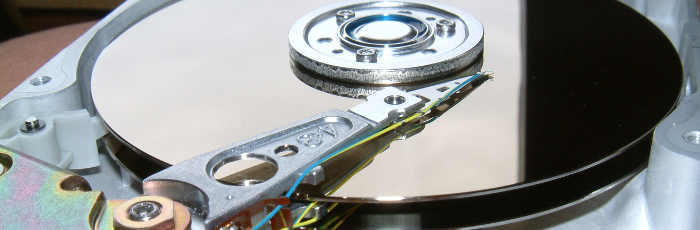
For the purpose of transparency we were offered a copy of this product for review by Hetman. I've had it for a while but have not reviewed it as I needed a situation that required it to be rigorously tested, that situation came up this week, so here we go.
So, I was approached by a couple of colleagues at work who had a user who had lost some data from a portable hard drive plugged into their Mac and and they were unfamiliar with Mac data recovery so they asked if I could help. So I plugged the drive into my Mac and used some of the processes I have used in the past without any luck. Yes I had the copy of Hetman Partition Recover 2.5 that I had been sent but it didn't spring to mind as we were looking at an issue for a Mac user and Hetman is Windows based. But then as I looked at the file system format for the drive I saw that it was FAT32 formatted so Hetman may be a good alternative. So I plugged it into my Windows box and gave it a whirl.
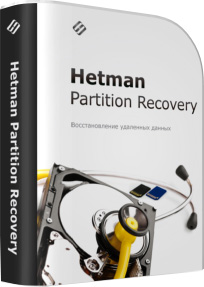
Now there are a number of ways you can scan for lost data. You can recover deleted files, lost partitions and previous volumes as well as well as the ability to save the entire logical drive and original folder structures.
To help the un-anointed to data recovery there is a very handy wizard where you can choose the drive that you have an issue with and the types of files that you are looking to get back.
There is a quick scan which I tried first which did recover some of the files we were looking for but I then opted for their deep scan which then did a much better job.
The issue was that the user had been saving directly to the portable spinning hard drive on multiple machines and many of you know is not the ideal use of a portable device and this caused a corruption which simply made a number of folders disappear. But after running the deep scan which did take a couple of hours due to the size of the drive I was presented with all of the folders that Hetman had found. Now if you have used recovery software before you've probably seen that your recovery results contain a folder tree with filenames that don't actually mean anything to you. But once the scan had completed I was able to search for the folder I was looking for and it found every iteration of that folder for the life of the drive.
I was then simply able to hit the recovery button and save it to a folder on my PC. Also you can save the recovery scan state so you don't have to run the scan every time you open the program to recover something.
Pleased to say that the user was over the moon. We even managed to recover some stuff they hadn't even thought of so for me this is a really handy bit of kit and something that I would go to first the next time a situation like this rears its ugly little head.
If you're still not sold they do have a trial version so you can see what it will find before you lay down any hard cash so you really have nothing to lose.
Great stuff.
Author

Paul Wright
 The Ninja Foodi
The Ninja Foodi Rii RK100 Keyboard
Rii RK100 Keyboard Duke Nukem World Tour
Duke Nukem World Tour 2 Quid Wireless Charger
2 Quid Wireless Charger Streets of Rage 4
Streets of Rage 4