The Help Blog Subscribe
Change your default Mail app on a Mac

So, I dislike Mail.app (the default mail app on OSX). I am not going to go into the reasons i dislike it in this post, you just have to accept it. And i am fairly sure may of you also dislike it, some of you may have tried some of the other options out there, like Airmail, Sparrow, Postbox and Unibox to name a few. Personally i have settled on Airmail, but not without going through all of the above and more.
But this testing phase caused me one big problem, with all these mail clients on my Mac it was a lottery as to what one opened when i clicked a 'Email us' link on a website. It was a pain and it wasn't obvious how i control what app opens!
Until now…
I was looking in the wrong place i was searching through 'System Preferences' to no sucess, when all along i needed to be searching in the Mail.app (the default Mac Mail program) preferences - how silly of me(?!)
So, to change your default email program, simply open Mail.app - it may still be in your doc but if not, simply go to Applications > Mail
Once Mail opens click on 'Mail' in the Menu Bar and select Preferences
Once Preferences opens, ensure you are in the General tab at the top and you will see 'Default email reader' as the first option
Simply change this to the Mail app of your choice, close the Preferences window, Close Mail and that it!
Author

Paul Wheatley
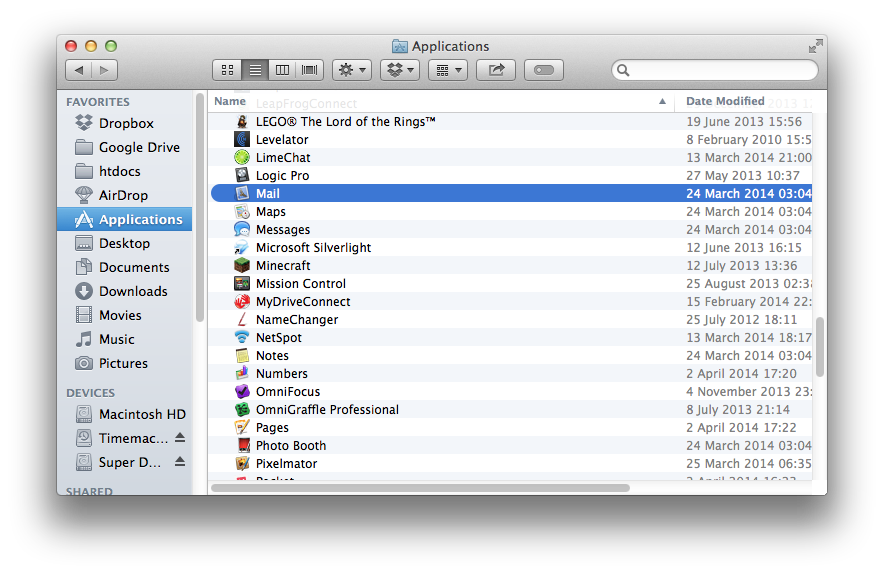
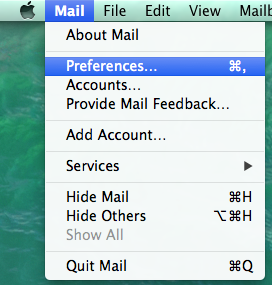
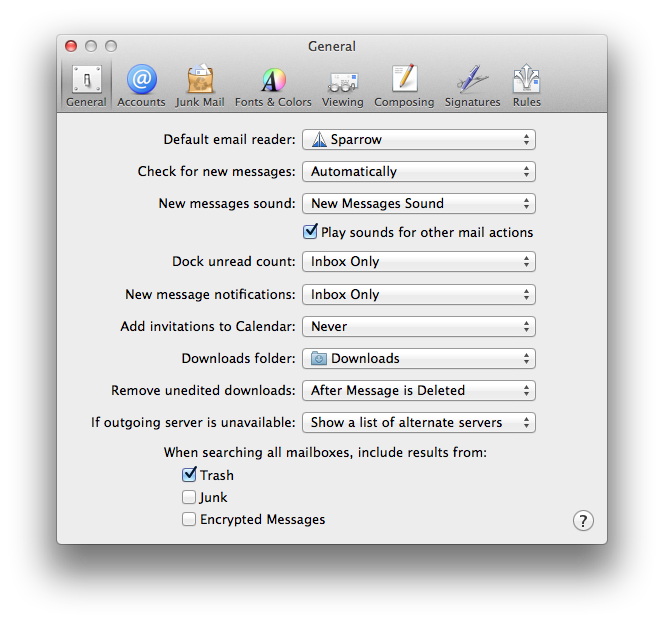
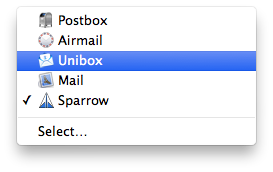
 Dropbox Storage Issues – Selective Sync
Dropbox Storage Issues – Selective Sync Fusion VM import woes
Fusion VM import woes Un-Windows 8 Your PC
Un-Windows 8 Your PC Sonos and Spotify Stop Talking…
Sonos and Spotify Stop Talking… Ejecting a DVD from a Mac device
Ejecting a DVD from a Mac device