Review Subscribe
Norton Identity Safe

Available for:
![]()
I’m doing a little experiment at the moment since iOS 10 allows us to remove some of the dodgy stock apps from our devices and replace them with something better, more about that later but while I was trawling the App Store I found what I think is a real gem. Let’s see what you think.
The app in question is Norton Identity Safe. Now I’ve never been the biggest fan of some of Norton’s premium products but this one had me intrigued. As the name suggests this is a password manager but if you search for comparable apps you see that you can download them for free but they are stuffed with in-app purchases or come with a 30 day premium trial and then become useless to you when the gratis period expires. The reason I was surprised by this one is that one, it’s free. And two, there are no in-app upgrades. It’s just free and fully functional.
Now I’m sure that a lot of you out there are quite familiar with the use of password managers but as a quick overview these apps allow to to securely store your logins and passwords for your most precious sites securely and as you’re storing them away from the eyes of potential intruders you can set stupidly long and complex passwords. The app will then aid you in logging into your sites with ease, basically not having to know individual logins as long as you know your master password.
So I thought what the heck, let’s give this a go. And do you know what. I’m mightily impressed.
In the initial setup you are required to sign up for a Norton account which some of you may not be a fan of but it is required as it’s used to sync your info between your various devices which for me is the first great feature of this app.
Once setup you can then set up your master password. Now this needs to be nice and complex but something that you will remember so you’ll need it to access your vault on a regular basis so have a good think about this. You can also strengthen your security by adding a pin code but the best feature is the fact that you can unlock your vault with Touch ID which is awesome and normally a feature you’d find in more premium products.
Once in you can then start adding your logins. The info required is the web address of the site, the username and the password. If you’ve sausage fingers like mine this could be a very drawn out process on a mobile device but you do have the added backup of being able to log into the Norton website to setup your account which also means that you have access to all of your logins whenever you have access to a browser. They also have a handy password generator built right in if you want to get really secure.
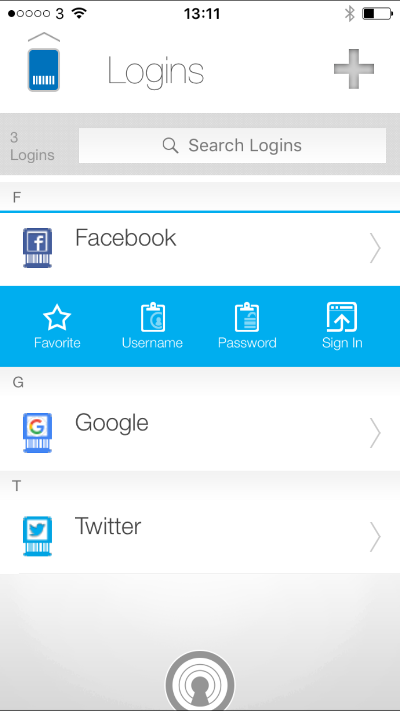
Once you have added your favourite sites there are a couple of ways in which you can use your login details. From the Vault screen you can see your list of sites and clicking on one of them reveals some options. The first is to favourite a site so you can put those closest to your heart first. The next are the username and password which if clicked on will copy them to your clipboard for a limited period ready for use. The other option though is to click on the Sign in button which launches a secure browser and automatically signs you into the site without a problem which is something that is very useful to be considering the amount of places I visit on a daily basis.
But the best bit is its integration with Safari. By following a few simple instructions you can add Identity Vault to the browser and access it when needed.
As well as logins you can also securely store postal address, payment cards and notes which is a nice little bonus.
So far I haven't really seen any cons to this app and considering its free, as I said before it does emulate a lot of features that you get with some of the premium password managers.
Well worth checking out. It's available for iOS and Android.
Author

Paul Wright
 The Ninja Foodi
The Ninja Foodi Rii RK100 Keyboard
Rii RK100 Keyboard Duke Nukem World Tour
Duke Nukem World Tour 2 Quid Wireless Charger
2 Quid Wireless Charger Streets of Rage 4
Streets of Rage 4