The Help Blog Subscribe
Classic Shell

I'm constantly being asked by new Windows 8 PC owners about how to they replicate the Windows 7 experience and primarily how to get the classic start menu back. Well there are rumours that future releases of Windows 8 may be heading back to its roots and bringing it back but if you want it right now then Classic Shell is your friend.
There are a few start menu replacements on the market, some paid, some free but Classic Shell is most certainly the best I've used and you aint got to pay a penny for it.
Just head on over to the Classic Shell web site and grab the latest version. Once installed you will then be presented with a plethora of options to configure your Windows experience. Firstly you can choose the way that you Start Menu presents itself to you.
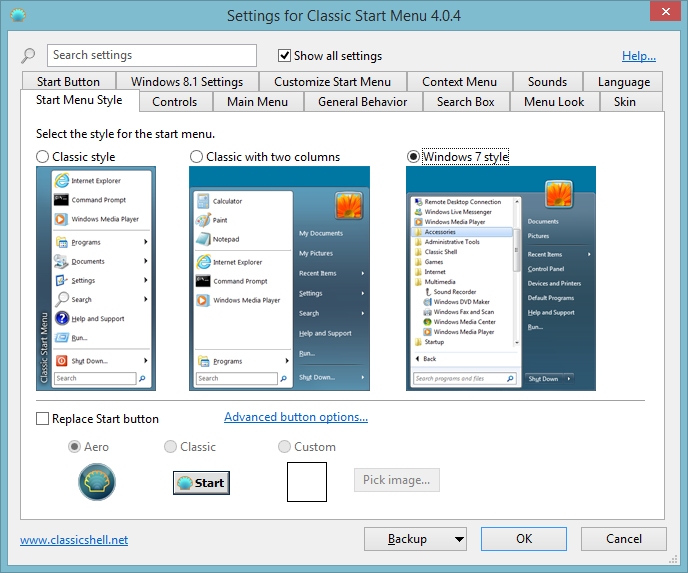
Then you can go really deep, from skipping the Metro interface completely to changing sounds, languages and mouse buttons and keyboard commands. Classic Shell will also bring back some of the functionality of your active windows from previous versions which you can turn off and on at your leisure.
A simple addition but very powerful indeed.
Author

Paul Wright
 Dropbox Storage Issues – Selective Sync
Dropbox Storage Issues – Selective Sync Fusion VM import woes
Fusion VM import woes Un-Windows 8 Your PC
Un-Windows 8 Your PC Sonos and Spotify Stop Talking…
Sonos and Spotify Stop Talking… Ejecting a DVD from a Mac device
Ejecting a DVD from a Mac device