Review Subscribe
WinLaunch

In both my social and working life I find myself constantly using a mix of Macs and PC’s and on a day to day basis there are a large amount of apps that I want to access quickly. For most Windows users the solution is either to have a task bar pinned with all your fave applications or a desktop full of shortcuts. The feature I like in the latest versions of OS X is LaunchPad well now you can utilise this feature in Windows with WinLaunch.
It’s a free application and is dead simple to use. All you do is to run the program and then choose the apps you’d like to appear in it by just dragging them in. There are quite a few configurations that you can do as well such as how it performs depending on your hardware and how you access it, either with an icon in your taskbar, a keyboard shortcut, hot corners as well as settings for a Synaptics touchpad.
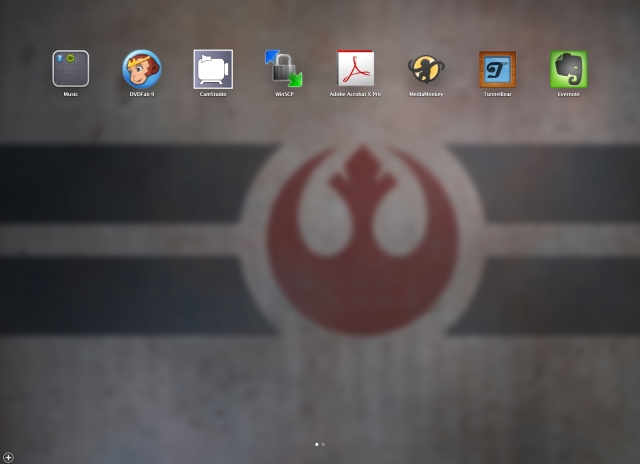
When you run WinLaunch it looks just like it’s Mac counterpart where you can just bring up the grid of icons and click to access your program of choice and it actually works pretty well. You can also edit the order in which the icons and appear and delete those you do want by holding down on the screen and doing the business. You can also add folders and even spread them over a couple of screens.

So if you’re looking to make your desktop a little more simplistic then this is well worth a download.
Author

Paul Wright
 The Ninja Foodi
The Ninja Foodi Rii RK100 Keyboard
Rii RK100 Keyboard Duke Nukem World Tour
Duke Nukem World Tour 2 Quid Wireless Charger
2 Quid Wireless Charger Streets of Rage 4
Streets of Rage 4