Review Subscribe
Windows Developer Preview – Its Windows Jim but not as we know it
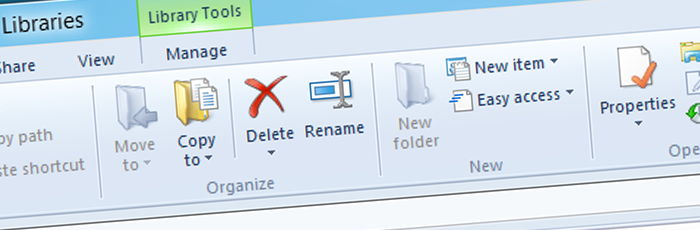
Ok lets get this out of the way right at the top we're looking at a development Preview version of the latest Microsoft Window operating system code name "Windows 8" There's no final code here we're looking a collection of idea's, Proof of concept code and what could charitably be described as beta applications.
The release seems to have Microsoft headed down the single OS route. So, potentially you'll be working on your tablet on the train, using the metro interface checking Facebook and twitter. You arrive home plug it into a dock, pickup a keyboard and mouse it becomes a proper desktop PC for gaming of maybe office work.
Lets dive in and see whats what.
It's a bit green !
I've installed the 64-bit developer preview downloaded from the freely available MSDN download site here into a virtual machine. I'm using VMware Fusion 4.0 running on a early 2008 Macbook Pro with a Core2Duo processor and 4GB of RAM.
Power on is quick they've spend time optimising the boot time and is shows. The new log-on screen requires and upward swipe with a finger if you have touch otherwise just hit the enter key on the keyboard. The OS will want to log you in with an account thats linked to Microsoft's Live services, but you can create a local account too.
Enter your password and the world changes slightly as the start pane is revealed.
The metro interface is a very natural interface. I've a windows phone 7 device and it requires no manual ten minutes and you've worked it out. A simple arrangement of squares in a series of grids provides an easy visual guide to what apps\services are available. Click on the tile and your taken to a full screen app with minimal chrome around the application, the OS just gets out of the way leaving you to work in the app. Right click anywhere and menus will appear for you to customise the view or interact with the app. Drop your mouse down to the bottom right and the "charms" menu pops up as MS likes to call it. This shows a simplified start type menu with search and settings options.
Full screen apps are radical change from the usual Microsoft behaviour and is tipping its hat slightly at OS X Lion. Its a surprisingly keyboard friendly interface too, just start typing the name of the app you want and the search "charm" pops up with a list of matching apps. when your finished in your full screen app just press the windows key to jump back to the start pane. Windows memory management will suspend the idle app and eventually close it as other apps call on system resources. This leads nicely in to task manager which has finally had an overhaul. Task manager now has colour coding to show which apps are drawing the most resources, a tab for startup items and much much more.
The tiles offer more than just a button to press to access an app. A tile can become live, the socialite app for instance shows your Facebook contacts as a flow of profile images flicking past, A RSS feed reader called News shows the headlines from selection of RSS feeds as a ticker and an excellent weather app shows the forecast for the coming days. The layout is completely flexible and you can organise your tiles an anyway you see fit. You can Pin and app to the panel even a link to a web page can be pinned to the start menu.
A another surprise was IE 10 a completely sandboxed browser with no external plugins at all (no flash or silverlight). A downer when I when to try BBC iplayer but the general browsing experience is very good once your page is selected all the menu bars and the clumsy tab selector all disappear from view.
Other important features include an excellent backup facility called file history which, backs up your data to an external drive (time machine anyone?) and. system restore has had a revamp too, which frankly is about time. The one area where windows was always lacking is finally catching up to all the 3rd party apps out there. Antivirus and anti-malaware are also part of the OS so that should have norton and mcafee sweating if its any good. Virtualisation is there too your can turn Hyper-v on to run legacy OSes.
Now I'm feeling green
However all is not rosy in the new tiled world of Microsoft, access any app thats not a full windows 8 app and your unceremoniously dumped back into a Windows 7 looking desktop with all the familiar screen furniture and buttons. This is disappointing after the initial wow factor of the metro interface, hopefully in future releases the old desktop will be pushed back to only serve legacy apps.
Although the explorer now as the benefit of the ribbon interface carried over from Office. It's a bit of a mess to be honest lots of buttons casually cast all over the shop. The idea is right but sadly the implementation is way off and a bit confusing for the novice. You can click on a button to hide the mess until you need it. According to MS this is based on the results of the clicks on the customer experience statistics they collect from Office and windows 7.
Also if your not in a resolution of at least 1024x768 none of the apps work, hat-tip to Ed Bott (@edbott) at ZDnet for that one.
I said at the start we're looking at pre-beta, alpha code even, its rash and churlish to spend too much time criticising it. As for predicting the downfall of Microsoft based on some half finished code which is intended as a technical demonstration of where the next version of Windows is going, its just anti-Microsoft punditry for the sake of it. We're surely better than that now, for the record I'm OS agnostic what ever works best is the one I'll be using.
So what impressions am I left with I've spent some time on twitter and the BagelTech Big show talking about this OS and I keep coming back to the word "Impressive" I've not been this enthusiastic about a new Microsoft OS for years. As a home user the convergence of tablet and PC in one device is a brilliant idea. The iPad has started the revolution and I think Microsoft stands a chance of finishing it. On the other hand for business, I just can't see the metro interface being taken seriously in a business context. Touch isn't a feature you I think about for a business desktop. Hopefully the business class version of the Windows 8 will be based on the underlying Windows 7, with all the new features.
As a home user I abandoned MS some years ago for OS X when Vista came out. A tablet with this OS and the ability to drop back to a proper computer when I need it is mouth watering, best of both worlds. Watch this space its going to be interesting, and Apple look out Ballmer and his boys are coming.
Ian Grant
Ian can be found on twitter @tioaboa and soon on his blog…. Ian is a system administrator with 15 years experience in the IT industry, and is self confessed Geek and OS tinkerer.
Author

Ian Grant


 The Ninja Foodi
The Ninja Foodi Rii RK100 Keyboard
Rii RK100 Keyboard Duke Nukem World Tour
Duke Nukem World Tour 2 Quid Wireless Charger
2 Quid Wireless Charger Streets of Rage 4
Streets of Rage 4