Review Subscribe
The Griffin iTrip Clip: is it worth a look?

Not long after the iPhone 7 was announced by Apple, and after the furore caused by the loss of the jack pin died down, articles appeared with ideas and suggestions on how to work around this loss. Some were simply to use the Bluetooth alternatives out there such as sports earbuds or over the ear Bluetooth headphones, and others were to use free Apple earbuds which come with the iPhone or use the free dongle with your favourite earbuds.
I had been thinking about buying Bluetooth earbuds to supplement my Shure SE350's. Constant entanglement of the cable either by catching on objects as I passed by, or due to the shoulder strap of my bag trapping the cable, drove me mad with frustration made me decide it was time to find a way to solve this. An enquiry for suggestions from the fine folk in the BTN Slack group resulted in the purchase of a pair of Anker Bluetooth earbuds. As good as there were, I couldn't help feeling I looked like Lieutenant Uhura from Star Trek due to the length of the earbuds sticking out of my ears.
Fortune shone on me when I saw an article online about a possible solution to everyone's problem, and that was the Griffin iTrip Clip. A small and simple device that would allow any jack pin plug headphones or earbuds to work with the new iPhone, and allow the user to answer phone calls too due to the inbuilt microphone.
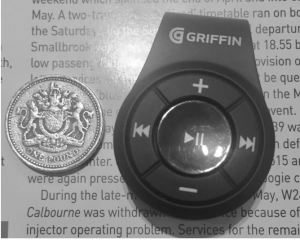
So an order was placed through Amazon and I awaited the arrival with bated breath: It arrived one day early and this allowed me to test it the following day on my journey to and from work.
The good and bad
Initially I was impressed with the device. It was much smaller than I had imagined it to be, which is good. Forward, reverse, volume up and down, pause and start buttons were all there. A tiny microphone hole on the right side, a neat clip on the back and the jack pin plug on the upper left side left me with a warm feeling.
After charging up via the enclosed short USB to micro USB cable which comes enclosed in the box, I tried to link up the iTrip Clip with my iPhone 6. A long press on the pause/play button fired up the Clip and immediately made me jump. The volume level of the Clip is rather loud and even though the volume on the iPhone was set to my normal listening setting with the Shure earbuds used, a LOUD female 'power on' voice bellowed into my ears; ok 'I'll watch out for that next time' I thought.
Then I hit a snag, Bluetooth didn't see the Clip even though it was powered on. Then By accident I discovered that a even longer press on the pause/play switched on the Bluetooth signal. Both the iPad Pro 9" and iPhone 6 were connected and all was well.
The next morning would be a good time to find out the good and bad points of the iTrip Clip on my two hour commute to work, Shure earbuds attached and connected to the iPhone, I began.
In the darkness of the morning, the first thing I noticed was how bright the blue flashing light is as it blinked out to the oncoming traffic. The signal was spot on and didn't suffer from any interference as far as I could tell. The Clip allowed me to attach the iTrip Clip to my bag strap (or to a shirt pocket) and took up the slack that usually hangs between the iPhone in my pocket and earbuds in my ears. No more catching on anything I thought, so all was well.
So this is where we get to the bad points, well, there has to be hasn't there.
The first mistake was to have the earbuds plugged into my ears before I switched it on. I had assumed wrongly, that the volume level would be the same as set with my earbuds when directly plugged into my iPhone: oh how wrong I was. The voice announcing 'POWER ON!' just about blew my ears off! Ok, reset to a lower volume helped there, bit even though the volume was down to almost the silent level it was still a bit loud. Any adjustment made whether to the volume up or down, fast forward or reverse, or power on/ off resulted in loud beeps or voice commands. The volume control isn't easily adjusted due to the lack of fine control via the up/down buttons (see image right) on the Clip but a good workaround is to use the controls of the iPhone: much easier to fine control and with the added benefit of no LOUD feedback sounds.
On arrival at my place of employment I then decided to try out the iTrip Clip with the radio auxiliary setting. The iPhone stayed in my pocket while the Clip sat on the counter attached to the auxiliary cable allowing me to see emails and text messages, respond and comment on things going on in Slack and to choose the podcast or music I wished to play, all from my iPhone.
Everything worked as you'd expect, that is until the limitations of Bluetooth kicks in, due to the distance becoming to far where playback starts to break up, but that's normal for any Bluetooth device.
To sum up, apart from the problems mentioned above, it is a very nice 'wee' device and will continue or be used. You do have to be aware of the volume settings before putting the earbuds into your ears but I had to do that anyway after using the auxiliary plug at work as the volume had to be high when the iPhone is connected. Instead of using the controls on the iTrip Clip, I just use the controls on the iPhone for volume etc especially as the iPhone is not attached to the earbuds (no cable to tangle).
At £20, it's really good value and does exactly what I want from it. Rather than look a complete wally as I did when wearing the Anker earbuds, the combination of the Shure earbuds and the Griffin iTrip Clip makes me look no different to any other person out and about.
It's earned a place in my bag of bits and bobs that accompaniment my iPhone and iPad.
Author

James Ormiston
 The Ninja Foodi
The Ninja Foodi Rii RK100 Keyboard
Rii RK100 Keyboard Duke Nukem World Tour
Duke Nukem World Tour 2 Quid Wireless Charger
2 Quid Wireless Charger Streets of Rage 4
Streets of Rage 4