Review Subscribe
SquareOne Mail

I used to think that email on my phone was a godsend especially when at work. Nowadays it's a pain in my pocket, constantly pinging and causing some real rage. The other issue is that I have two primary mail accounts on my phone, my work one and my personal Gmail so when I do get a mail I don't know if it's work or pleasure so I have to take my phone out of my pocket to have a look and nine times out of ten it's some rubbish offer or update I have no interest in coming to my Gmail. Now you could just say disable the Gmail account when I'm at work but I don't want to do that as some important mails do come into this during the day. But what if I could mute the noise of all the irrelevant emails and then deal with them in my own time? Well now I can with SquareOne Mail.
SquareOne gives you an email dashboard where you can categorise your email, pretty much in the same way as the priority tabs in the Gmail web interface but it gives you a little more granularity. When you first launch the app and link your Gmail account it gives you a a pre-set collection of categories which you can edit and add to. For example when I first set it up I created one called offers to deal with all the kind of spammy but I would like to read later mails you get from companies. Now when mail comes into SquareOne it is added the unsorted mailbox. You can then go into this and start categorising your messages, this is dead simple. All you need to do is to take a particular message and swipe left on it, this will then bring up the list of categories you have created and you can then move the mail to the area of choice, so if I get one of these offer emails I can dump it in the offers section and over time the app will learn to put other mails from these senders to offers automatically in the future. But here comes the clever bit. If you go back to your dashboard you can select a category such as the offers one and simply swipe right on it and it will then mute all messages allocated to the category and won't bother you during the day. You can then go and look at these at your leisure. Swiping left will also un-mute these messages if you want to start receiving notifications about them again.
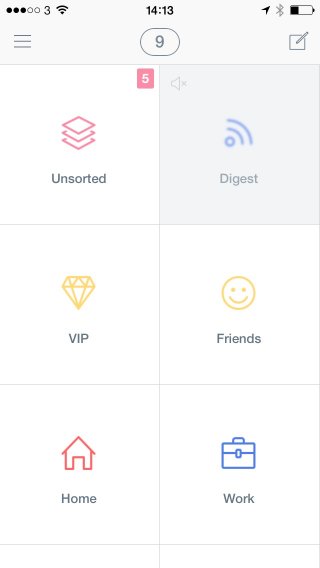
Now that's pretty much all there is to it but it's such a simple idea it doesn't need much else but there are some issues. Firstly there is no iPad version so if you want to use it across phone and tablet you're currently forced to use the old up-scaled method which isn't ideal. The other problem is that you can do all of this categorisation but as soon as you return to the Gmail web interface the mail is just sat in your inbox much as if you had never used the app in the first place. If you're only accessing mail on your phone then it's not going to be a problem for you but if like me you use multiple devices then this is a severe downside. If they could come up with a cross-platform solution I would use this as my sole mail client in a heartbeat.
It also obviously has all the features you need to compose and send mail pretty much in the same way as any other Gmail app out there.
But straight out of the gate this is a pretty good effort and well worth a look if you want to handle your mail in a more efficient way.
It's available for iPhone now and is free in the App Store.
Author

Paul Wright

 The Ninja Foodi
The Ninja Foodi Rii RK100 Keyboard
Rii RK100 Keyboard Duke Nukem World Tour
Duke Nukem World Tour 2 Quid Wireless Charger
2 Quid Wireless Charger Streets of Rage 4
Streets of Rage 4