
Review Subscribe
Review – Adonit Jot Script 2


I was told that the Jot Script 1 took AAA batteries however the JS2 has a rechargable battery that lasts for around twenty hours and only takes around forty-five minutes to recharge. It comes with a handy USB charger that attaches to the top of the stylus with a magnetic connection. It’s very well designed.
The stylus itself looks classy. It’s 5.5 inches long and around 10.4mm in diameter which is thicker than the average ballpoint pen, however not by much. It has a brushed light gunmetal finish and has been ergonomically designed with light ridges around the area you will grip with your thumb and fingers. This helps prevent it from slipping and works very well. The nib/point is smaller than the original Jot Script which allows for a more accurate writing experience, especially when combined with the Pixelpoint technology that underpins the design. The fact that the accelerometer data and Bluetooth LE connections can combine effectively helps to ensure that your output is directly underneath the stylus.
The point is 1.9mm as well, meaning it really does feel like a pen when you are writing and helps to provide an accurate output.
The weight is important as you could be holding it for a long period of time. I’ve recently been in a meeting where I’ve been writing fairly consistently for just over an hour and didn’t feel any hand strain.
Writing itself has to be the main feature and I have to admit, I had to train myself in the art of using it. I’m a fast writer by nature and this had to change. The faster you write, the more difficulty the stylus has with keeping up with you so I needed to slow down my handwriting speed in order to get the results I wanted. I was pleased with the experience though and I need to slow down generally with things in life anyway! So handwriting was a good start.
There is definitely a feel of writing on glass as opposed to paper, something that Adonit were trying to avoid, however once you get used to this, it’s not a problem. The clicking sound as the point of the stylus touches the screen is also annoying at first, especially when you are in a quiet meeting, however this became less apparent when I slowed my writing speed down.
A list of applications that are directly compatible with the Jot Script 2 are included within the application and on the manufacturers website. I picked up GoodNotes from the App Store for £4.99 and Penultimate (free) and so far, these are the only two applications that I have used in anger, with differing results. Penultimate is the application you will use to import notes directly into Evernote and essentially is the application you will need to use in order to get the most out of the Adonit Jot Script 2. Whichever application you use, you are going to need to pair the application with the stylus itself.
It’s important, at this juncture, to define my exact meaning of the phrase “compatible with”. The Jot Script 2 has a Bluetooth module that connects to the iPad (or iPhone given the size of the 6/6+), however you don’t connect it in the conventional way (Settings -> Bluetooth). Instead, you open your compatible application and there will be a setting to connect your Stylus. This opens up different features, dependant on the application you are using. The most important feature to me is Palm Rejection, where the iPad detects when you are resting the palm of your hand on the surface to write and ignores this gesture, meaning that the input from your stylus isn’t interrupted. You can change the detected writing posture in both of the aforementioned applications to mirror how you write, which is a great feature.
The Adonit Jot Script 2 suits me and my use case. I like taking handwritten notes in meetings where you can be glared at for typing on a keyboard (they always think you are surfing the internet or catching up with your emails - I’m not, I promise!) yet I want them to be fully searchable at the same time, so using Penultimate with the JS2 works perfectly for me as Evernote does a great job of transposing my handwriting into searchable text when it is imported. The documents are also readily available for sharing as required.
I have to mark up a lot of PDF’s, and PDF Pen Pro on iOS is another compatible application, so signing documents on the go as well as making annotations and revisions for research or meeting preparation is easy. Too easy almost.
Will it suit you? Well, I would strongly recommend trying the Penultimate application before you purchase just to see if you find it easy to use and navigate. It’s the main application you will find yourself using and you don’t want to spend between £70–80 on a stylus only to be disappointed with the front-end application. Lots of people like Penultimate however there are an equal number of people who find it flaky and difficult to navigate. I have to say I had no problems with it though, and using PDF Pen Pro is a real plus point to for PDF markups.
It’s a high-end price because it’s a high end product. Is it worth the £79.99 RRP? Well, something is worth the price you pay if you would be happy to pay that again in the future - If I lost mine, I’d happily go to Amazon and pay the money again, which means it’s worth the money for myself, especially if I got another 6 months of Evernote Premium thrown into the mix, effectively making the stylus just over £50. Well, that I would definitely pay, but I’ll leave you to form your own opinion.
Lee
Author

Lee Garrett
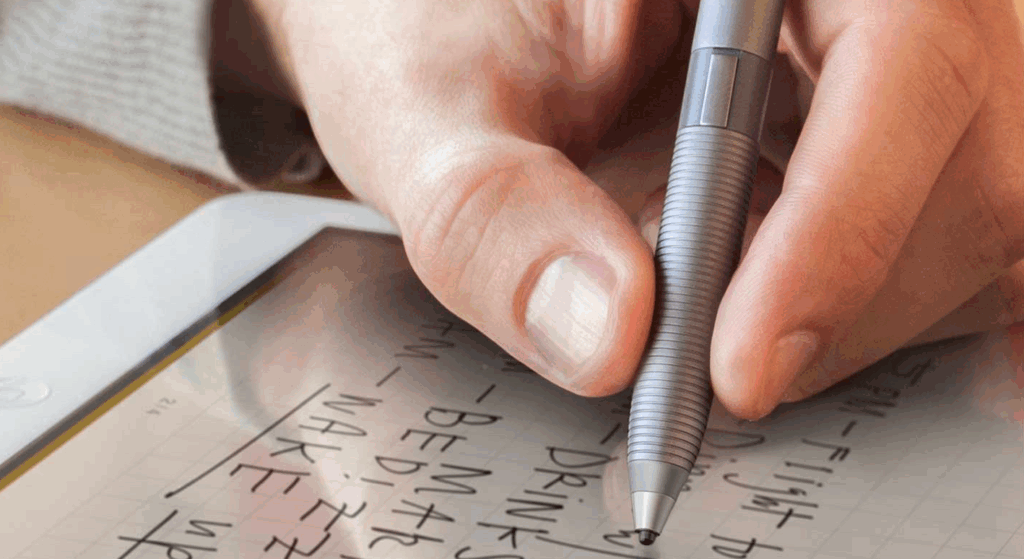

 The Ninja Foodi
The Ninja Foodi Rii RK100 Keyboard
Rii RK100 Keyboard Duke Nukem World Tour
Duke Nukem World Tour 2 Quid Wireless Charger
2 Quid Wireless Charger Streets of Rage 4
Streets of Rage 4