Review Subscribe
Remix OS

Are you like me? Do you have a bunch of old laptops and computers lying around that you just don’t have the heart to get rid of but you’d love to make better use of them? Now it’s probably that the latest versions of Windows and Mac OS and maybe even Linux don’t run great on this hardware so what if there was an operating system that could bring them back to life?
For the last few days I have been experimenting with Remix OS, an Android-based OS that works, really, really well.
Jide, who have developed Remix has adapted Android to work with a keyboard and mouse and it is one of the best implementations of an open-source OS I have seen and because it is Android it works really well even on older hardware.
My case in point is a couple of Toshiba Netbooks that I bought my Dad over the last few years. They ran XP but as well all now this is now not supported and something I wasn’t comfortable in him running. I did try variants of Windows 7 but it ran like a dog. All he really needed was a PC with a browser, basic office capabilities and Skype which as he lives in Scotland is the main way we communicate.
This is where Remix OS really shines as it has access to the Google Play Store. This means that I could install Microsoft Office and Skype as well as games, utilities and any other app that you would ever find useful.
As Android is Linux-based it has a large collection of drivers for legacy hardware and to date I have not had an issue with a component that it did not know what to do with.
The experience is lovely. It kind of gives you the best of Android and the best of Chrome OS but it is low powered and seems to be pretty slick in operation. It looks gorgeous and does not disappoint. If you are experienced with Android you will find your way around it without issue but even if you’re not it’s pretty easy to pick up.
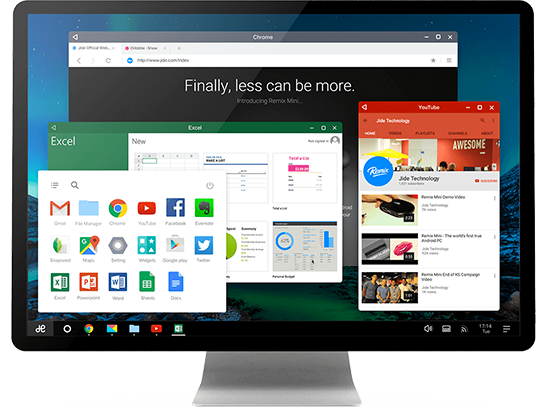
The best thing is that you can try Remix OS on your PC or Mac without risk by creating a bootable USB which boot from and try it without having to modify your system. You can also download an executable and it dual boots your computer so that you can switch between OS’s at startup. And if you’re happy with it you can install it as the sole OS too.
And because it is Android you can sign in with your Google account and all of your stuff is just there.
Having installed it on my Dad’s Netbooks it seems to be working absolutely fine and I have yet to come across an issue. And even though it is not as full-featured and Windows and Mac OS it is fine for the day to day things that most people want to do.
Well worth a look even just to have a play and see what it can do.
Author

Paul Wright
 The Ninja Foodi
The Ninja Foodi Rii RK100 Keyboard
Rii RK100 Keyboard Duke Nukem World Tour
Duke Nukem World Tour 2 Quid Wireless Charger
2 Quid Wireless Charger Streets of Rage 4
Streets of Rage 4