Review Subscribe
Parallels Access

I’ve recently been given an iPad mini to help me be more mobile at work. Now the iPad is fab for catching up on things such as email and the like and awesome for taking and collating notes using fab apps such as Evernote but I’m still immersed in a highly Windows populated environment which means I have to use a lot of desktop apps. Now I’ve tried a lot of remote desktop apps for iOS but they don’t really hit the mark as they don’t scale that well but what if you could run Mac and Windows apps on your iPad as if they were native. Well now you can with Parallels Access.
Now we all know that Parallels is one of the leading names in virtualisation with their desktop apps but this really hits it out of the park. Access allows you to run any program installed on a desktop or laptop as if it was made for the iPad and it’s dead simple to set up. All you do is to download the app for iOS as well as a client that needs to be installed on the computer that you would like to control. Once the app detects that the computer has the client running it will immediately allow you access all of the apps which appear in a LaunchPad like format. Choose the program that you would like to run and you’re away. Programs run in fullscreen and you can run multiple programs at once which can be accessed from the really handy dock. You can also access your full desktop so if you needed to remote in for maintenance reasons or just wanted to control your computer when you’re away from home or the office.

Another nifty little feature is the ability to cut, copy and paste between apps on your iPad and computer. You also get a desktop keyboard complete with functions and even the much loved Windows key.
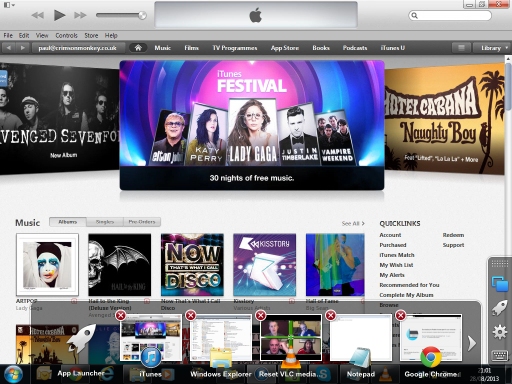
The app is free to download but it does only come with a 90 day trial which is plenty of time to see if it makes your life easier. After that it’s a subscription model.
I think for IT professionals on the move this is a must but I’m sure that there are loads of uses for everyone and it’s well worth checking out.
Author

Paul Wright

 The Ninja Foodi
The Ninja Foodi Rii RK100 Keyboard
Rii RK100 Keyboard Duke Nukem World Tour
Duke Nukem World Tour 2 Quid Wireless Charger
2 Quid Wireless Charger Streets of Rage 4
Streets of Rage 4