Review Subscribe
Outlook for iOS and Android

It sounds really odd that I'd be reviewing and recommending an app carrying the Outlook brand but much to my own surprise I am. Last week Microsoft released Outlook for iOS and Android and it's already been hailed on of the best email apps for mobile ever.
Now I've always been a fan of Mailbox for iOS and Mac. The main feature being that you can reschedule emails to go away and come back another day. This helps with the unstoppable inbox avalanche but what I've always wanted is this functionality for my works email and this finally does. We rely heavily on the Outlook desktop app on a day to day basis and the functionality to simply bat emails away until you're ready to read them would be a godsend but finally I have the chance to take advantage of this with this new mobile offering.
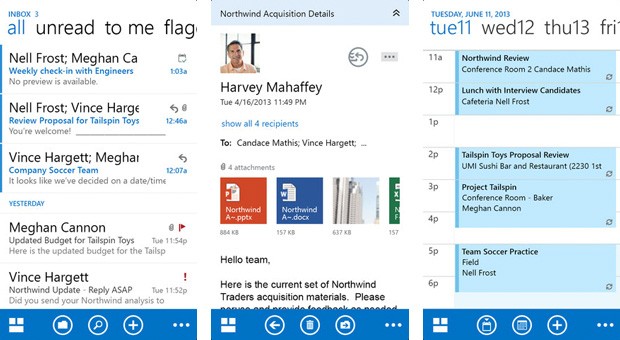
When emails arrive you can simply swipe from the left and choose whether you want them to reappear in a few hours, the next morning or a custom time of your choosing. Also with a right hand swipe you can archive mails to the folder of your choice.
The interface is clean and easy to to use. You can also customise what swipes will do so you can make the experience something unique to you.
All of the major email platforms are supported as well as a number of cloud storage services such as OneDrive and Dropbox so you can attach files directly to your mails.
As far as free apps go this is a must. As far as email apps go then it's pure genius!
Author

Paul Wright
 The Ninja Foodi
The Ninja Foodi Rii RK100 Keyboard
Rii RK100 Keyboard Duke Nukem World Tour
Duke Nukem World Tour 2 Quid Wireless Charger
2 Quid Wireless Charger Streets of Rage 4
Streets of Rage 4