Review Subscribe
Microsoft Surface Pro 2

When I first discovered that I was going have one of these in my grubby little mits this week I wasn’t too hopeful of its chances of impressing me, what with the kind of hit and miss press the first Surface received and confusion over the Windows 8 interface.
Now I don’t often say this but I was quite wrong. The Surface Pro 2 is actually lovely bit of kit. First of all it’s really well made. It looks and feels great. It could be accused of being a little too plasticy and is prone to fingerprints and scratching but if you’re gentle in nature then it shouldn’t be much of a problem. The screen is gorgeous and the ‘Metro’ (yes I’m just going to call it that) looks really fluid and vibrant.
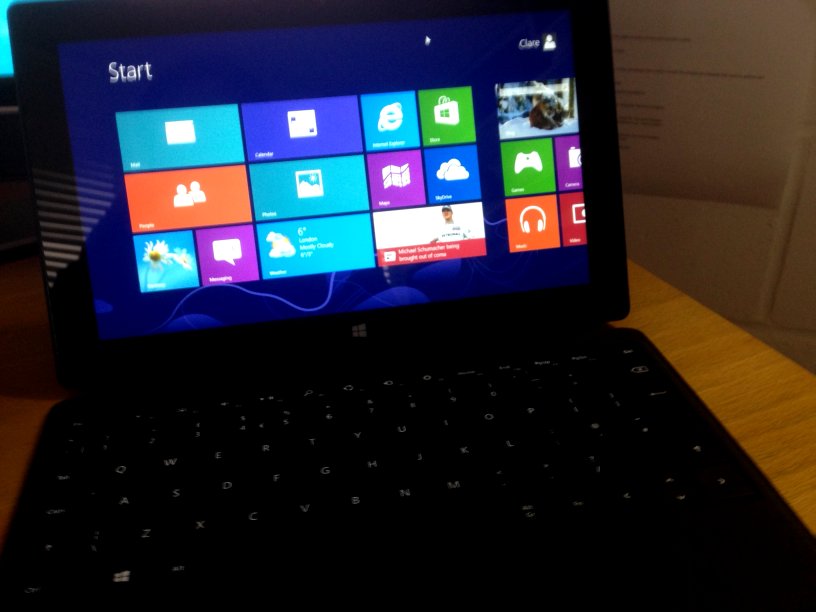
The touch interface is really responsive and I did find myself reaching out to jab at the thing I wanted opposed to using the keyboard and the trackpad. The only real problem comes when you drop into desktop mode. Even though this is primarily a touch orientated device the desktop still doesn’t lend itself to my sausage-like digits. Now the Surface Pro 2 does come with a stylus which I think is a step to remedy this but I wasn’t keen on having to find it, pick it up and utilise it. There’s also the issue with jumping out of the desktop to Metro and back in again. For example Windows 8.1 has it’s own default PDF reader and if you don’t have a third party PDF reader installed and want to look at a file it would jump out of the desktop to the full screen Metro alternative. Now I know that I could just go ahead and install the desktop Adobe Reader but there are a lot of instances where users may not know about alternative apps making the experience inconsistent.
In tablet mode the responsiveness is an asset but being an iPad user the horizontal nature of Windows 8.1 and the elongated form factor it can get a bit awkward but with the addition of the pen makes it great for taking notes and converting them into text. But the Surface’s party trick really is the addition of the keyboard (which works pretty well). To be honest I spent 99.9% of the time with the keyboard attached. The ability to have a touchpad and a full keyboard with the addition of the touch interface really does make it a joy to use, something I wasn’t expecting.
The truth is that the Surface is Microsoft showcasing what Windows 8 can do and the modern interface works like a dream on it but it does seem as though it is two completely separate operating systems rolled into one but something that will be smoothed out over time, updates and new releases.
I am surprised.
Author

Paul Wright
 The Ninja Foodi
The Ninja Foodi Rii RK100 Keyboard
Rii RK100 Keyboard Duke Nukem World Tour
Duke Nukem World Tour 2 Quid Wireless Charger
2 Quid Wireless Charger Streets of Rage 4
Streets of Rage 4