Review Subscribe
Jolicloud Drive

Now as many of you may well be aware I'm a bit OCD when it comes to backups. Since the introduction of cloud drive services I've pretty much signed up for every one going. I do use them all though, each has a purpose but it's often difficult to keep track of what is where. I either have to scour a long list of URLs and bookmarks or have a phone and tablet jam-packed with a load of individual apps which can be a nightmare. But it seems as though my prayers have been answered in the form of Jolicloud Drive.
Now you may be thinking that the Jolicloud name sounds familiar, and you'd be right. Drive is not their first attempt at a cloud service. They did have a punt at their own cloud-based OS 'Joli OS' a while back but for one reason or another it has now been discontinued but the company lives on with their new storage solution.
Now Drive is not just selling you yet another cloud storage option, they are offering you better way to manage the services you already have. Essentially it gives you a one stop portal to access all of your cloud drives. You can access your drive via their app or via your web browser, in fact there is a big emphasis of utilising it for Chrome OS. I was introduced to it via the iOS app so that's the way this review is going to go.
On installing the app you will need to sign up for a Jolicloud account. I actually found that my old Joli OS credentials worked for me but it's a pretty painless process to get registered.
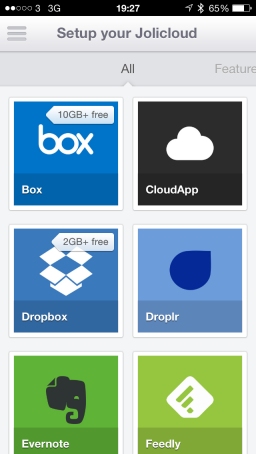
You are then taken to the setup screen were you can start linking in all of your accounts. This isn't as painless as there is a lot of logging in to do with the different services followed by the required authorisations.
Some of the services you can link to are:
- Box
- Dropbox
- Google Drive
- OneDrive
- Flickr
- Evernote
- Instapaper
- MediaFire
- SugarSync
Once you're all set up you can then seamlessly navigate between each of the services so if you're looking for that elusive file then this is a godsend. You can constantly add new services as you go along and custom build your drive based on your your needs.
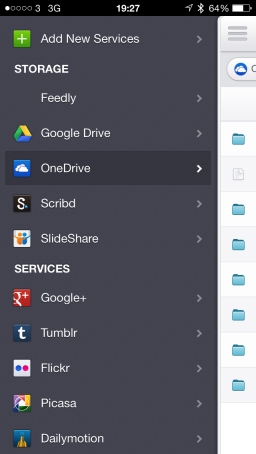
You can also stream audio and video files right from the app too.
As I mentioned before it also lives in your browser via their web site with a specific Chrome app that allows you to work offline.
There is also a pro version where for $5 a month you can drag and drop files between services and have multiple accounts from the same provider but for me I found that the free version does all that I need.
All in all this is a pretty good offering. I was a bit sceptical about whether this would be useful for me, but it's pretty seamless, the apps are lovely and clean and if you're on the move having everything in one place is great.
Author

Paul Wright