Review Subscribe
Google Play Music

I've tried numerous cloud solutions for streaming my music and even tried a few bespoke methods of my own but none of them have really hit the mark. Google Play Music has always been on my radar but I've not had the urge to give it a go due to the lack of an iOS app but with this weeks release of just that I thought I’d take the plunge.
There are 2 tiers to Google Play Music. There’s the ‘All Access’ model which is subscription based (£9.99 a month) which gives you access to the millions of songs they have in their library as well as the ability to upload tunes to an online locker. Then there’s the standard version which, get this, allows you to upload up to 20,000 tracks your locker for free. So being the cheapskate I am guess which option I chose.
Getting your music into your locker is pretty easy, just download the Google Music Manager software and point it at where you store all your tunes (it also scans your iTunes library) and you’re away. Well I say you’re away but you have to be pretty patient as your tracks are uploaded, it took me a good day and a bit to get them up there.
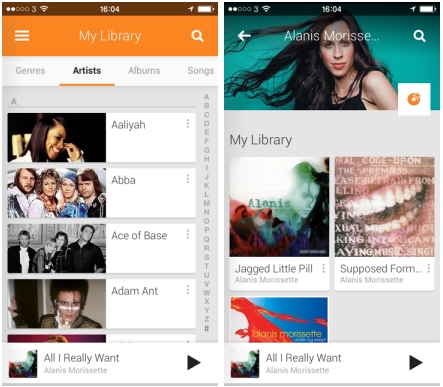
Once you’re all uploaded though the experience is pretty seamless. You can access everything via your browser but more importantly now via your iOS device although at the moment it seems that the app is iPhone only but it works fine scaled on the iPad. The app itself is pretty awesome. You can listen to your tracks from a lovely A-Z list that nicely displays artist and album art, build an instant mix, queue or playlist, there is also an option to download tracks for offline play although I’m still playing with this to best see how to get the most out of it. There is also a ‘Listen Now’ feature that creates a radio player experience.
Like I said there is a premium version of the service which gives you access to the 20 million or so tunes Google have in their catalogue. You can pretty much do all of the same things you can do with the free locker but there are a lot more options for music discovery. For example in radio player mode you can like or dislike songs so that the service learns your preferences and delivers a more personal experience over time. If you want to try this feature you can actually get a months free trial to see if it’s for you.
All in all it’s a pretty solid experience and it’s great having your music library with you wherever you go without taking up valuable gigabytes on your device.
Obviously Android users have been enjoying the mobile service for over 6 months but the addition to the iOS family is most certainly welcomed.
Google Play Music for iOS is available now and for free in the App Store.
Author

Paul Wright

 The Ninja Foodi
The Ninja Foodi Rii RK100 Keyboard
Rii RK100 Keyboard Duke Nukem World Tour
Duke Nukem World Tour 2 Quid Wireless Charger
2 Quid Wireless Charger Streets of Rage 4
Streets of Rage 4