Review Subscribe
CloudReady
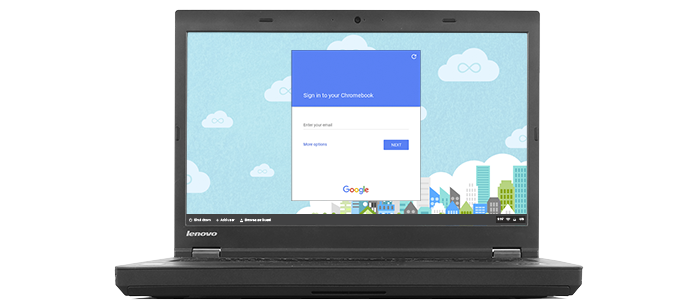
As you probably well know by now I’m a huge advocate of Chrome OS. I also like old tech tat. So how about marrying old tech with a modern OS? Well that's the beauty of a lightweight OS like Linux and Chrome OS, you can take something that to most would be obsolete and give it a new lease of life. That’s exactly what I did and why I love my job. So I was tidying up an office that I manage and I came across a discarded Dell laptop which for it’s time was a pretty tight little laptop.
It’s light and has a lovely old skool clicky keyboard but this little find was only sporting a Core 2 Duo and 2GB of RAM which in today's specs is pretty poor. So I thought I’d open it up and see what I could replace to improve performance. I had a Crucial 128GB 2.5” SSD on hand but blow me when I removed the cover it already had its own 128GB SSD so god knows how much it must have cost back in the day! So without needing to do anything with the storage I moved onto the memory. There was only one slot but I managed to boost it to 4GB and it was basically ready to go.
I’ve spoken in the past about Remix OS which is a fork of Chrome OS but it is now no longer supported so I had a gander at the modern alternatives and I came across CloudReady which does have a business model for some if its application but it is free for home and education use which of course I tick all the boxes for.
Now when you get to installing some of these open source operating systems you have to go through the whole rigmarole of downloading an ISO and one of those USB bootable drive creation apps. Not with CloudReady. All you need is to grab yourself an 8GB or higher USB drive, download the USB installer and run it. It then goes through the process of initializing the drive, downloading the OS image and does the rest for you. Once complete plug it into your delabigated kit and boot from it. You can run the OS from the thumb drive just to test but by clicking on all things, the clock, you can install CloudReady to the hard drive. It formats the system and configures everything for you.
Once installed all you need to do is connect to Wifi, sign in with your Google ID and you’re good to go. Like I say this is an oldie of a laptop but with Chrome OS installed it works as good as anything I’ve paid serious cash for. I’m actually writing this review on said device because I’m obsessed with this amazing keyboard although I think the clicking is annoying the hell out of my girls. I’ve had no issues with drivers and everything seems to be working perfectly.
The main reason for this experiment is that I need a lightweight laptop to throw in my bag, not worry about it and take it to meetings to take notes, which means that my expensive Macbook Pro can be saved from a life of scratches and bashes, and because of the cloud, Google’s great services and the fact the Office 365 which we subscribe to at work is now awesome through a browser.
I think that for 70% of the work I do this type of device is ideal. It breathes life into something that would now be considered useless. If you have family and friends who have old kit this is well worth a look and the fact that you can test it just from the USB installer means that you can’t go wrong.
Happy to create a guide if this is something that you would like to look into in the future but for now CloudReady is a great little OS and gets a thumbs up from me.
Author

Paul Wright
 The Ninja Foodi
The Ninja Foodi Rii RK100 Keyboard
Rii RK100 Keyboard Duke Nukem World Tour
Duke Nukem World Tour 2 Quid Wireless Charger
2 Quid Wireless Charger Streets of Rage 4
Streets of Rage 4