Review Subscribe
BlueStacks

I reviewed BlueStacks in another life when it was still in beta and since then have been keeping an eye on it as it’s come on leaps and bounds since then.
If you’re not familiar with BlueStacks then it’s essentially it’s an emulator that allows you to run Android apps on your Mac or PC so if you’re not already in the Google ecosystem this is a great way to experiment especially if you’re Android-curious.
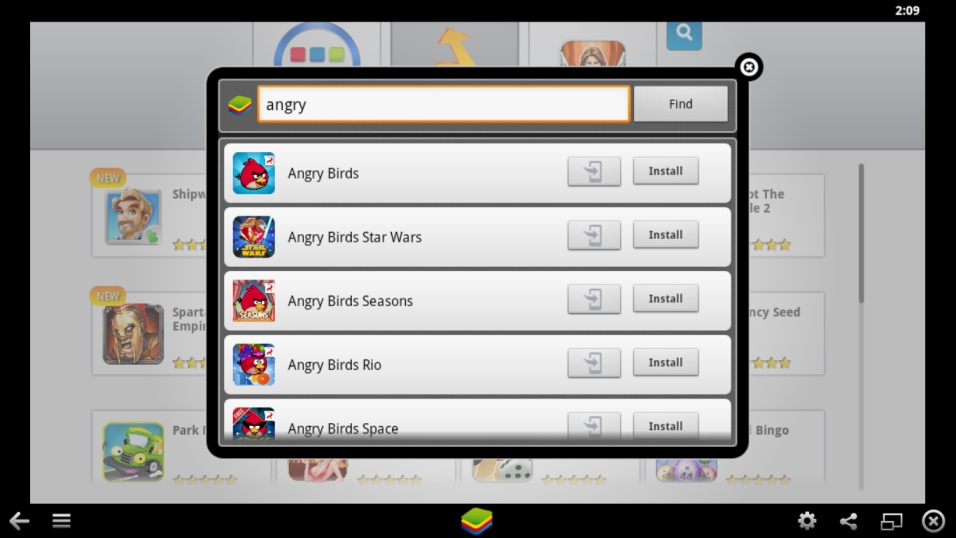
And it couldn’t be easier to set up. Just download and run the installer (although I have found some incompatibility with some PC graphics cards so drop me a line if you run into difficulties) and you immediately have access to a wealth of Android apps and I don’t just mean those in Google Play, you have access to the Amazon App Store as well as well as some third parties I’ve never even heard of.
Anyway there are numerous ways to find the apps you are looking for. You can browse BlueStack’s top charts, check out their recommendations or just use their custom search. If you have a Google account (and why wouldn’t you) you can install apps and then choose whether to install them on your computer or sync them to an Android device. If you’re simply running them on your desktop/laptop you can access them via the ‘My Apps’ section of BlueStacks which will sync to any device you have the emulator installed on.
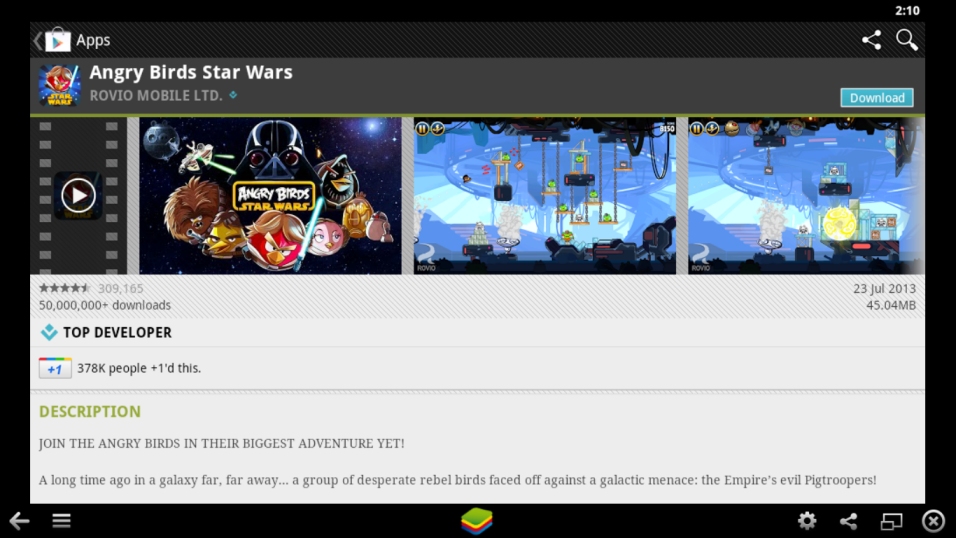
One of the most impressive features of BlueStacks though is the way that it emulates Android’s touch interface with your mouse pointer. It integrates perfectly. So for this example I’m running ‘Angry Birds Star Wars’ and you can play it just as well on your desktop as you can on your phone or tablet.
So if you’re just looking to see if Android is for you or like me having access to a wealth of free games to amuse the kids over the summer holidays then this is well worth a look. And best of all it’s free!
Author

Paul Wright
 The Ninja Foodi
The Ninja Foodi Rii RK100 Keyboard
Rii RK100 Keyboard Duke Nukem World Tour
Duke Nukem World Tour 2 Quid Wireless Charger
2 Quid Wireless Charger Streets of Rage 4
Streets of Rage 4