The Help Blog Subscribe
Malwarebytes

Most people are probably happy with their current virus protection on their PC that is until they get infected. Whatever your current solution it's always good to have a backup and my belt and braces of choice is Malwarebytes.
It comes in two flavours, free and premium but for this blog I will be focusing on the free version which if used pro-actively will provide a little more security for your system, especially if you are still on XP. Although once you've installed it you will be given the option to try the premium version for 30 days but that's up to you.

When you have it up and running for the first time you will be presented with the dashboard. This will give you the current status of Malwarebytes and your system. Now all you need to do is run your first scan and to do this click on the Scan tab at the top of the screen. You arethen presented with 3 types of scan. Threat Scan - which is the most comprehensive scan of your entire system. Then there's the Custom Scan, with this you can choose which specific drives Malwarebytes monitors which is great if you want to simply scan an external drive or a USB stick. The Hyper Scan does a quick blitz of your system but if it does find anything you are then recommended to initiate the full Threat Scan.

However for your first run you should be going with option 1 the Threat Scan.
Once you start this scan you will be prompted as to if the definition engine needs to be updated which I strongly recommend that you do and once this is complete the scan will begin. Please note that this will take some time as is analyses every nook and cranny of your PC seeking out nasties.
Once the scan has completed you will be given a threat report. Malwarebytes will flag up anything that it believes to be a threat. If it does pull anything up you will then be given the option to remove it which is always advisable. When you have chosen what to remove the program will then do the business. You will also be given a full log of what has been found and removed and after some removals a system reboot by be required.
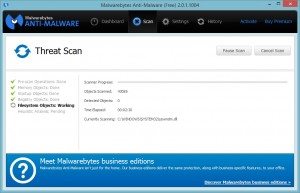
And that really is it. I recommend a Threat Scan at least once a month just to keep things running smoothly. For XP users you may want to consider the premium version as it offers real time protection but if you're not sure please drop me a line.
Hope that helps.
Author

Paul Wright