The Help Blog Subscribe
Change the default user on your Xbox 360

This is probably not something many of you will come across but its something i have recently bumped up against.
This problem only surfaces if you perhaps purchase a second hand Xbox 360 and the previous owner leaves an account on there, or perhaps you have added a new Xbox Live account and your old one is still active on your Xbox. Or perhaps (in my case) i had 2 Xbox 360's, Sold your main one and are now using the 2nd one as your main machine. But your 2nd Xbox has your 'Family' gamer tag on it, you don't want to delete it but are sick of forgetting this login until your game keeps starting a new game as it believes you have never played it before. You then have to log out as the 'Family' user, log back in as you and start the game again… 1st world problem i know, but its a pain in the arse!!
But fear not! I have the solution…
1. Switch on your Xbox 360 and sign in as the profile you want to make the 'Auto sign-in' profile
2. Simply hit the Xbox button on your controller (we are assuming your Xbox is on and you have it connected to a TV)
2. Once you push this button you should see something similar to below
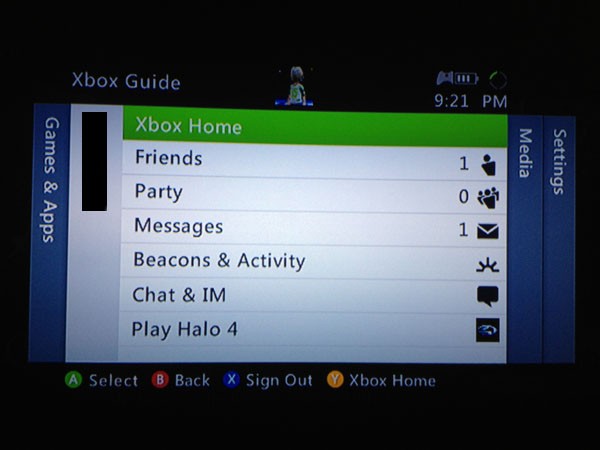
4. Push the right shoulder button (Marked 4 on the image below) 2 times, this should get you to the settings screen
5. Select 'Profile' (It should be the top option)
6. Select 'Sign-in preferences' (It should be the 5th option)
7. Select 'On'
Thats it! Next time you switch on your Xbox that Gamertag will be automatically signed into Xbox!
Have Fun!
Author

Paul Wheatley

