Review Subscribe
The Samsung Nexus S

After a year of suffering with the Palm Pre, I finally decided not to wait until the end of my contract to renew my mobile. Because of the lack of apps on WebOS, I had already decided that I would be moving to Android - those of you that have followed me on the Big show know that there is no way that the iPhone is an option for me! Given the pure Google experience of the Nexus S, this seemed like an idea opportunity to make the jump. With the Nexus S being the only phone currently running the latest version of Android 2.3.1 - Gingerbread), seemed to settle it.
I had also decided some time ago that I wanted to make the jump to buying my mobile outside of a contract, so as to allow me to decide which SIM I want to put in the phone, not that decided by my provider. As I travel regularly to Ireland and will be visiting the USA later this year, this is quite an important issue for me.
The Nexus S is currently exclusively supplied through The Carphone Warehouse in the UK. While purchasing the phone I was surprised to find that the Carphone Warehouse were not as organised with accessories and was advised to find the case I wanted for the phone online. Somewhat disappointing CW.
The phone weights in at 129g and has a 3.5 by 2 inch super AMOLED display which runs at 480x800 resolution. It has a reasonable 16Gb on the flash memory, which is ok but not great. And there is no card slot, which would have been nice.
After charging the phone for a couple of hours when first out of the box, the first thing was to sync the phone with my Google account. When I first got the Pre, I made sure that all my contacts, calendars, etc were all saved here, so as to make the experience of moving phones that much easier. After doing this, the inbuilt Contacts and Calendar applications could see my details. However, I was somewhat surprised to find that I still needed to set up an account in the EMail application for my GMail account.
The Nexus S comes with an on screen keyboard, which will operate in either portrait or landscape mode. After plenty of use I found it does get easier although found it better in portrait as it is easier to see where you are entering the data. When using it in landscape mode, only the box where text is being entered is displayed. I am still making mistakes and that is to be expected on a keyboard of this size. In this respect, I prefer the physical keyboard on my Pre as, at least, it is harder to make a mistake. This is especially a problem when entering passwords as the character last typed is only displayed until the next character is typed.
The phone has four buttons below the screen which are used to go back to the previous page (or close an app), options (for the app that is currently displayed), search (which opens the browser) and home, returning to the first menu.
The menus on Android 2.3.1 comes with a home page can have up to five screens with the middle one being the default. Click on the bottom left or right of the screen (dots are displayed here to indicate how many other screens are available) to move between pages. In the centre at the bottom is a small menus with three options for the phone, installed apps and the browser. Clicking on the apps menu displays all the installed apps (in alphabetical order). Scrolling between pages of apps is done by scrolling up or down through the other pages. I found the scrolling feature to be a little temperamental. Apps are added to the home page by touching and holding the app and then positioning it on the home page screen of choice when the display changes to the home page.
The phone has two cameras - one front facing which is 640x480 standard VGA. The rear-facing camera is 5 megapixels (2560x1920) with the video recording H.264 or H.263 MPEG4 at 720x480. To be honest, so far I have only used the cameras for a couple of pictures and one video and it seems ok, with the software having all the useful features.
Having now been using the phone for only a few days and I must say, that with a few minor irritations, it is actually a great phone. As someone who has never actually used Android before, I found the interface fairly intuitive although that may be being just being a techy. Saying that I could not find out how to change the phone ring-tone or change the background to files I had copied over USB onto the flash memory.
For me, the best thing I have found so far with the phone is that, in addition to all the usual ways of connecting the phone to other devices. it comes with wifi hotspot and USB tethering as standard. This feature allows the phone to be used as a way of connecting other devices to the Internet, either by a USB cable (mini USB on the bottom of the phone) or setting the phone up as a WiFi access point. Having tested them both, it works great. This just feature alone has saved me the cost of buying a separate MiFi device.
On a full charge, the battery seems to last for a couple of days, which I am please about as I had to charge my Pre every day.
I know there are a lot of other features of this phone, like voice recognition that I will get to in time. And yet, I am already very pleased with my new phone and have already found myself being more productive with this than my previous phone, which is how I ultimately judge the phone.
Sarah (@sarahjaneuk)
Author
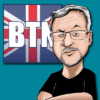
Ewen Rankin
 The Ninja Foodi
The Ninja Foodi Rii RK100 Keyboard
Rii RK100 Keyboard Duke Nukem World Tour
Duke Nukem World Tour 2 Quid Wireless Charger
2 Quid Wireless Charger Streets of Rage 4
Streets of Rage 4