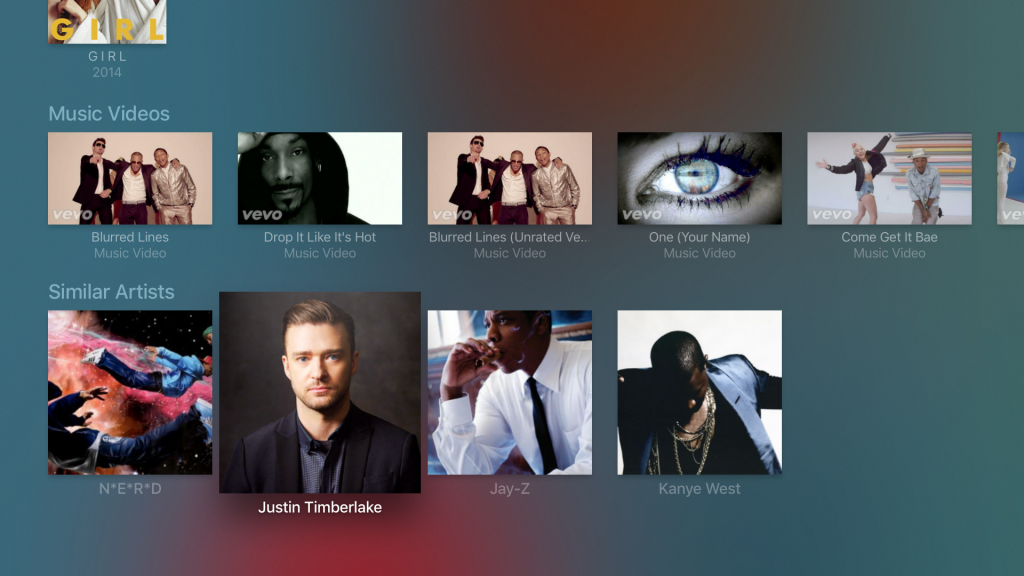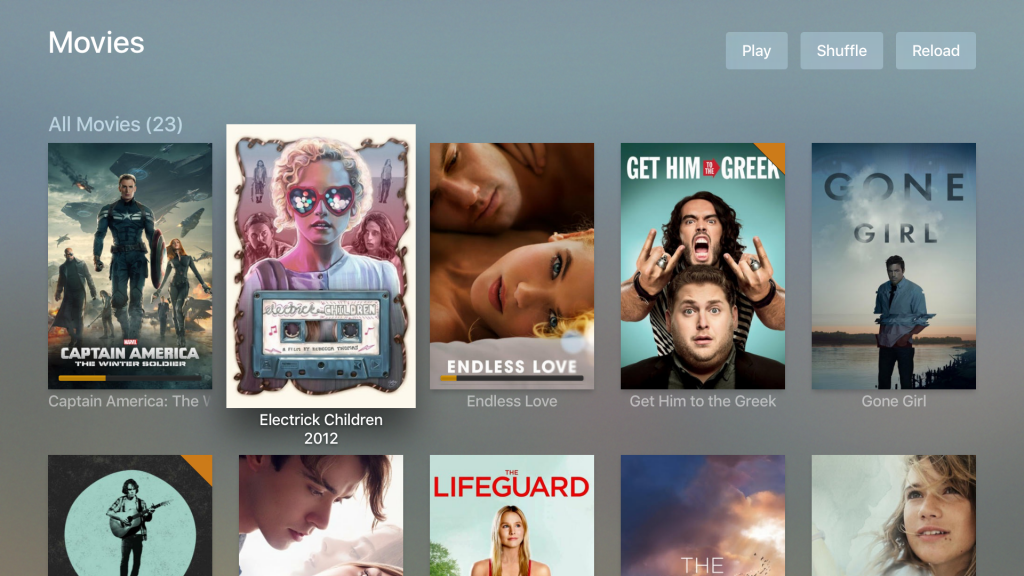The Blog Subscribe
Review: Plex for the Apple TV (4th gen)
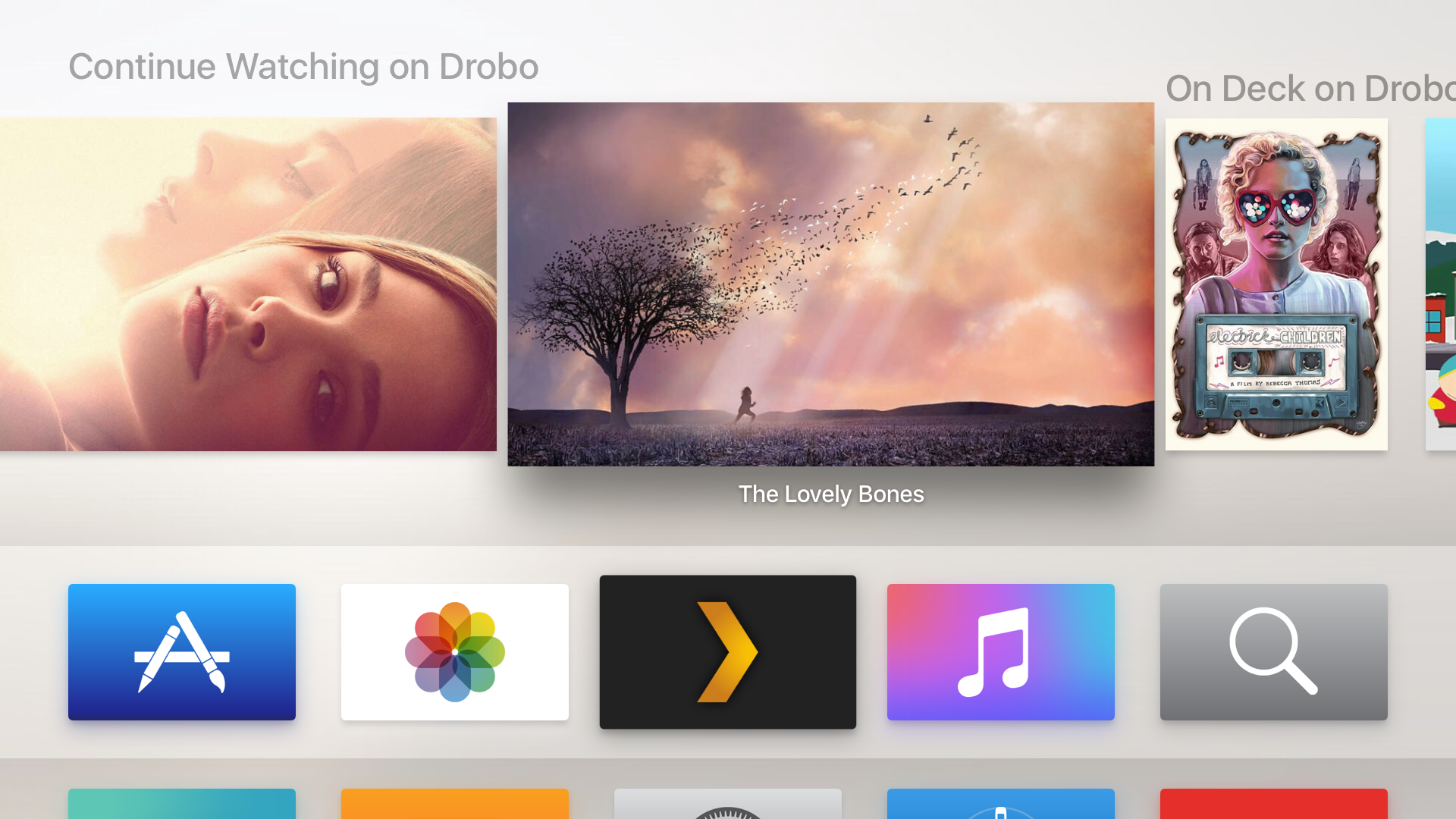
If there’s one app for the new 4th generation of the AppleTV, that most people in the tech space have been direly waiting for, it’s certainly Plex.
For those of you, who haven’t heard of Plex, yet, here’s the cliff notes version of what it does:
Plex is a software you install on your computer, NAS or server at home that allows you to stream movies and tv shows stored on that machine (it also supports music and photos) to connected clients. So if you backed up your DVD collection to that machine, you’d be able to watch it on almost any device in your household, e.g. your iPad, iPhone, Mac or even your TV if it can run apps.
We’ve all been waiting for Plex to appear on our AppleTVs for years now. We all loved our AppleTVs, but had to resort to using alternative means to access our Plex libraries (like using the built-in apps of our TVs *ugh*).
Some of us even dismissed the tiny little box because of that and bought one of those other boxes available on the market (like the Roku or FireTV).
Yes, there was a way to install the Plex client on previous generations of the AppleTV, but it was cumbersome and often broke with the next update of the AppleTV’s software. It never felt right and I guess very few people even bothered to try.
Now, with Monday’s release of the official Plex app for the new AppleTV, all of that hassle is in the past. Its launch was delayed by a few days because Apple rejected the app twice for smaller issues like the fact that the app was linking back to the Plex website (where they sell the Plex Pass, a subscription that gets you additional features). Something other apps have been struggling with in the past.
The new app sports a completely new design, more in line with the overall look and feel of the new tvOS. Gone is the black and orange UI Plex is known for, making space for a lighter and cleaner look.
When you start the app you’re greeted by a home screen that shows you your latest content in a vertical list instead of the horizontal one of the “old” client. It looks and behaves very similar to the way Apple has laid out the iTunes store with the categories being shown as a vertical list and the actual items scrolling horizontally. This is a welcome change and much easier to understand and navigate.
Once you open one of those categories, e.g. recently released movies, you’re greeted by the familiar grid of movie posters. As always, unwatched items are marked with a little yellow triangle on the upper right corner of the poster.
The biggest change, however, is the newly designed detail view for movies (and tv shows). It not only shows all information related to the selected movie - things like the synopsis, cast, director, rating, review score and more - but also allows you to watch the trailer and additional extras like behind-the-scenes footage or interviews with cast members. You basically get the experience of a proper DVD/Blueray for your digital content on your Plex server (as long as the extras are available online).
Overall, this new app feels very snappy and easy to use. It looks and behaves like a first-class citizen of the new AppleTV.
From a functionality point of view, you get exactly what you expect. It does its job well, and gets you quickly to the point where you can start watching your content. In a sense, this is exactly what you want from a content driven app like Plex.
If there was one complaint, it would be that the app doesn’t refresh the home screen when you return to it after you’ve finished watching a show, which means it will show it as unwatched despite the fact that you just finished watching it.
You have to manually hit the reload button to refresh it, which is somewhat inconvenient if you just want to watch a few of your favorite shows, but don’t want to remember which ones you already watched.
There’s really not much else to say about this app. I like it very much and am looking forward to using it regularly.
The Plex app is available for free on the AppleTV’s app store. It’s only available for the latest, 4th generation of the Apple TV.
Author

Patrice Brendamour